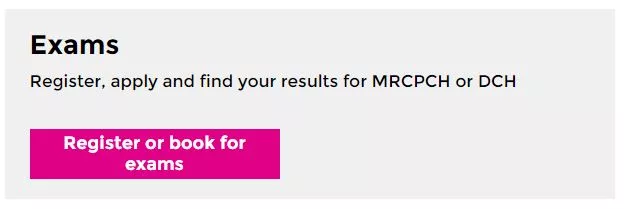You need an RCPCH online account (with an RCPCH number). Then you can complete our short registration form - with your GMC number (UK trainees only) or evidence of your primary medical qualification.
When to register
You can register for exams at any time throughout the year. After your registration is accepted, you can apply for an exam but only during relevant open application periods.
It takes at least 10 working days to process registration.
We cannot process registrations during exam application periods. Please register three to four weeks before exam application period opens to help ensure you do not miss your preferred exam diet. The best dates to register for exams are usually January, May and September.
First, create your RCPCH online account
It takes just a few minutes to create your account.
You will need to provide your full name and date of birth. Please check carefully, as it is important these are correct; your full name must match that in your passport. If you need to change your name or date of birth, you will need to contact us.
If you use just one name (mononym), please enter the name into the surname field.
Please also provide your contact details plus further details as prompted. You can update your details on your online account at any time.
If you have an RCPCH number (eg if you are an RCPCH member or have previously registered for examinations), this can be found on any correspondence sent to you from the College. If you think you have an RCPCH number but can't remember it, please contact us on theoryexams@rcpch.ac.uk.
Check your details are correct
Once signed in, go to My account (it's in the website header).
Here you can check your details are correct, and add more details in the sections, Your personal details, Your work details and Your contact preferences. You can also select Your interests to customise your homepage and other messages from the College.
Register for exams
When logged in, go to My account.
On the Exams block, select Register or book for exams (pictured below.)
The first time you access our exams booking system, select Click here to login with RCPCH, log in again and then select Create an account. (You shouldn't need to this again.)
You'll get to the exams booking system. Do this by clicking on My Account then Register or book for exams. Once on your dashboard, go to Bookings then Available bookings, where you should see Register for exams. Select View, and on the next screen select Apply.
You'll get to the registration form. Complete:
- GMC (General Medical Council) number - select Yes or No.
- If you are fully GMC registered, enter your GMC number. Your GMC number and details will be automatically checked; if they match your registration will be accepted and you won't need to provide other information.
- If you are not fully GMC registered, complete the requested details and upload a copy of your primary medical qualification(s). You can use a scanned copy or high-quality photograph. The Examinations team will review this - please allow at least 10 working days.
- Review the declarations and check off each required box. Do read the exam regulations and rules
- Select Submit my application.
After you submit your registration application, you will receive an email to acknowledge receipt.
Once the Exams team has reviewed and approved your registration, you will receive a confirmation of registration email.
If there is a problem with the registration
You'll get an email asking you to log in to the exams booking system where you'll see full details of the reason your registration was rejected.
The most common reason for this is that the evidence uploaded is insufficient – usually relating to an English language translation of the Primary Medical Qualification certificate.
If your name is different
Your full name on your RCPCH account must be the same as in your passport.
If your name is different, or has changed since you created your online account, please upload a scan of your passport as well as your primary medical qualification(s). The Exams team will edit the name on your account.
Please do not create a new RCPCH online account.